- Sign up for an AdSense account: If you haven't already done so, you'll need to sign up for an AdSense account. To do this, go to the AdSense website and click the "Sign up now" button. Follow the prompts to provide the required information and submit your application.
1. Wait for approval: After submitting your application, you'll need to wait for AdSense to review your application your site and approve your account. This process can take up to several days.
2. Create ad units: Once your account is approved, you can log in to AdSense and create ad units. Ad units are blocks of ads that you can place on your site. You can customize the size, type, and style of the ad units to fit your site's design.
3. Copy ad code: After creating ad units, you'll be provided with ad code. This code needs to be added to your Blogger site to display the ads. You can copy the ad code from AdSense and then paste it into your Blogger site.
4. Place ad code on your site: There are a few different ways to place the ad code on your site. One way is to add a "HTML/JavaScript" gadget to your site's layout, and then paste the ad code into that gadget. Another way is to manually edit your site's HTML code and add the ad code directly.
5. Wait for ads to appear: After adding the ad code to your site, you'll need to wait for the ads to start appearing. AdSense uses a variety of factors to determine which ads to display, so it may take a while some time for the ads to start showing up.
That's it! Once you've completed these steps, you should be able to start earning money from the ads that are displayed on your Blogger site. Just remember to follow AdSense's policies and guidelines to ensure that your account remains in good standing.

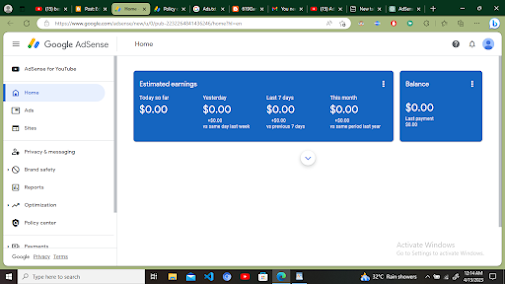
0 Comments